價格:免費
更新日期:2018-10-25
檔案大小:2.1 MB
目前版本:1.2
版本需求:OS X 10.7 或以上版本,64 位元處理器
支援語言:英語
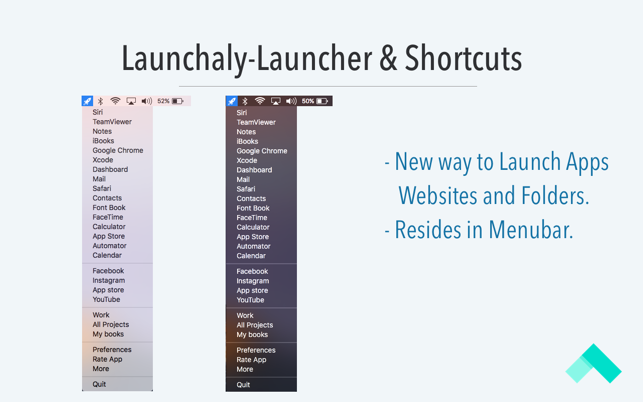
"Launchaly" is just quickly. Open apps quickly, open websites quickly, open folders quickly. And we are coming with some more features in future.
There are many traditional ways to launch applications, “Launchaly" is a new smart way which allows you to instantly launch any application by simply pressing its icon in the menu bar.
Using "Launchaly", you can bookmark frequently visited websites also.
Plus you can save shortcuts for folder path and can open that folders very quickly.
How to use:
Press the icon of “Lanuchaly" in the menu bar, then you will see the applications and websites list that you have added.
Why to use:
- Quick access to any app or website or folder that you desire.
- No more shuffling through application directory.

- No more bookmarks in browsers.
- Open desired folders very quickly.
- Save time & improve productivity.
Features:
- Launches Applications quickly.
- Launches Websites quickly.
- Open Folders quickly.
- Easy to use.
- customise your Mac.
- Preferences: You can customise apps and websites in Launcher.
